Power Apps component framework empowers professional developers and app makers to create code components for model-driven and canvas apps. In this post I will describe my own PCF created for the community and how you can adapt it to your customizations. You can find this component in GitHub. And you can check the functionality in this video:
Before you deploy this component in your environment you must be configure the field names and language of your calendar. In the releases page I attach the SourceCode.zip file. You must unzip this file and edit the file “Index.ts”. Between lines 18-21 you will find 4 variables:

Language is the language of the Year Calendar (By default in english). If you change the value of this string to ‘es’, the calendar will change to spanish. The list of languages available is here.
StartDateFieldName, EndDateFieldName and DescriptionFieldName variable corresponds to the name of field of your table in Microsoft DataVerse. In the releases page I attach a solution with a Sample Entity.
Finally in the hover card table you can find the column name in english:
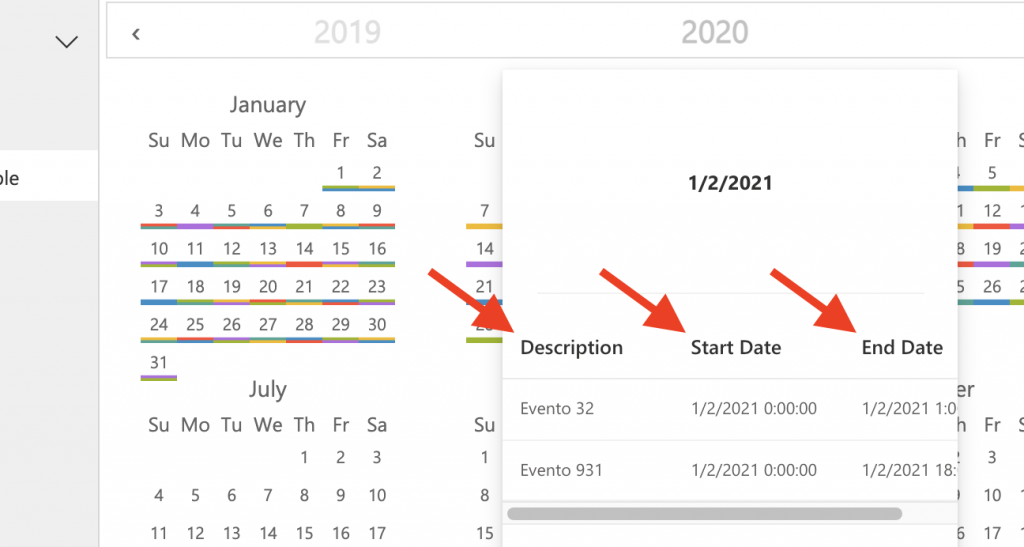
If you want to change this language you must go to Controls/HoverCardControl.tsx and in the method onRenderExpandedCard you must change the parameter “name” as you can see in this image:
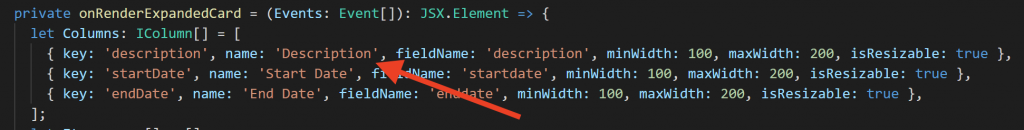
Enjoy this Control!!
Desde muy joven he sido un apasionado por la tecnología pero no fue hasta hace algo más de 8 años que me presentaron a Dynamics 365 (para entonces Dynamics CRM) y ahora, junto con toda la power platform, nos hemos hecho muy amigos. Me encanta desarrollar hasta llegar a la forma más óptima y sencilla de realizar las cosas porque (como se dice) en la sencillez reside la elegancia siempre y cuando respete el estándar del producto.

